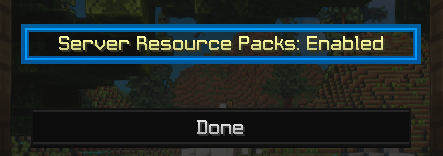Resource Pack FAQ
This resource pack enhances your gaming experience with custom game sounds and GUI items, along with other QOL options that create an immersive experience on our server network.
The Resource Pack size is very small and should load up in just a couple of seconds. (unless your computer is a potato)
Also, why does everyone decline the pack, MCCI uses one, and you don't complain, so what makes my server different? (Please don't take that seriously, it's a joke)
Yes! Don't worry, this only changes some QOL things and sounds and will still let you use the textures of your pack.
Minecraft has this feature sadly. Basically, if you reject the resource pack once, minecraft will change/save a setting that will automatically decline the pack on join.
However, there is a workaround to this so that you can enable them again:
Step 1:
Go to your server list, click on Chromaah Network, then click the button at the bottom that says "Edit"

Step 2:
Find the Server Resource Pack option
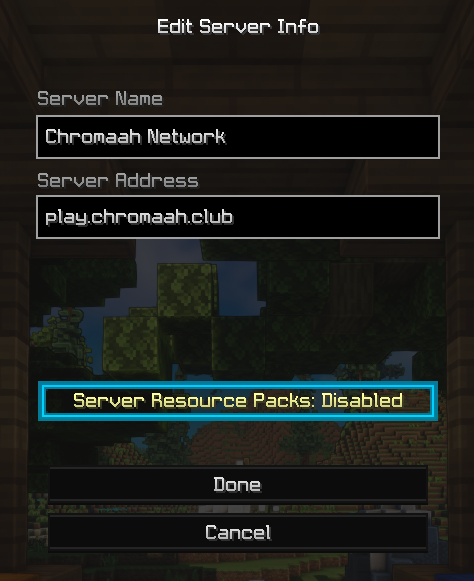
And set it from Disabled to Enabled/Prompt